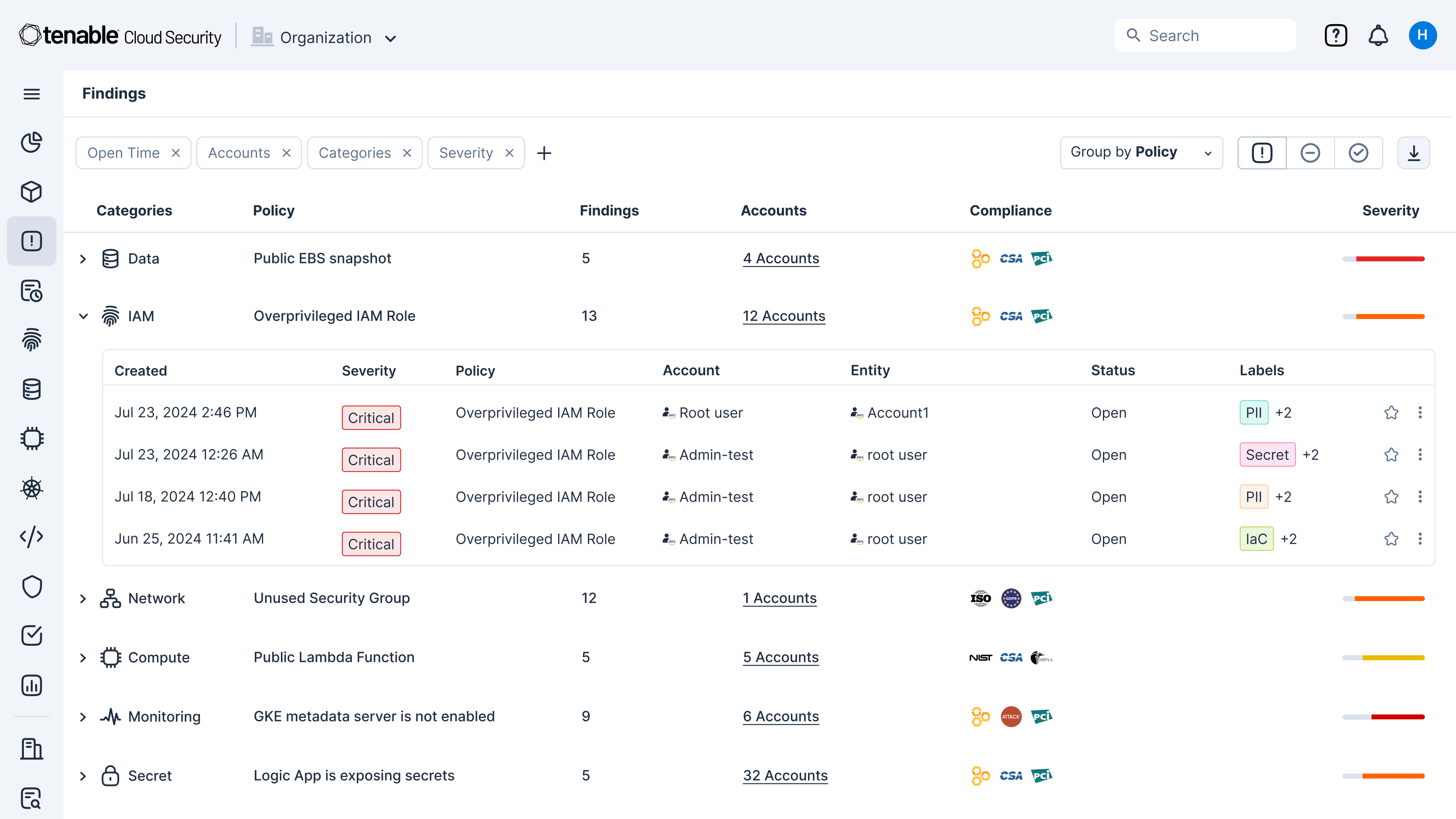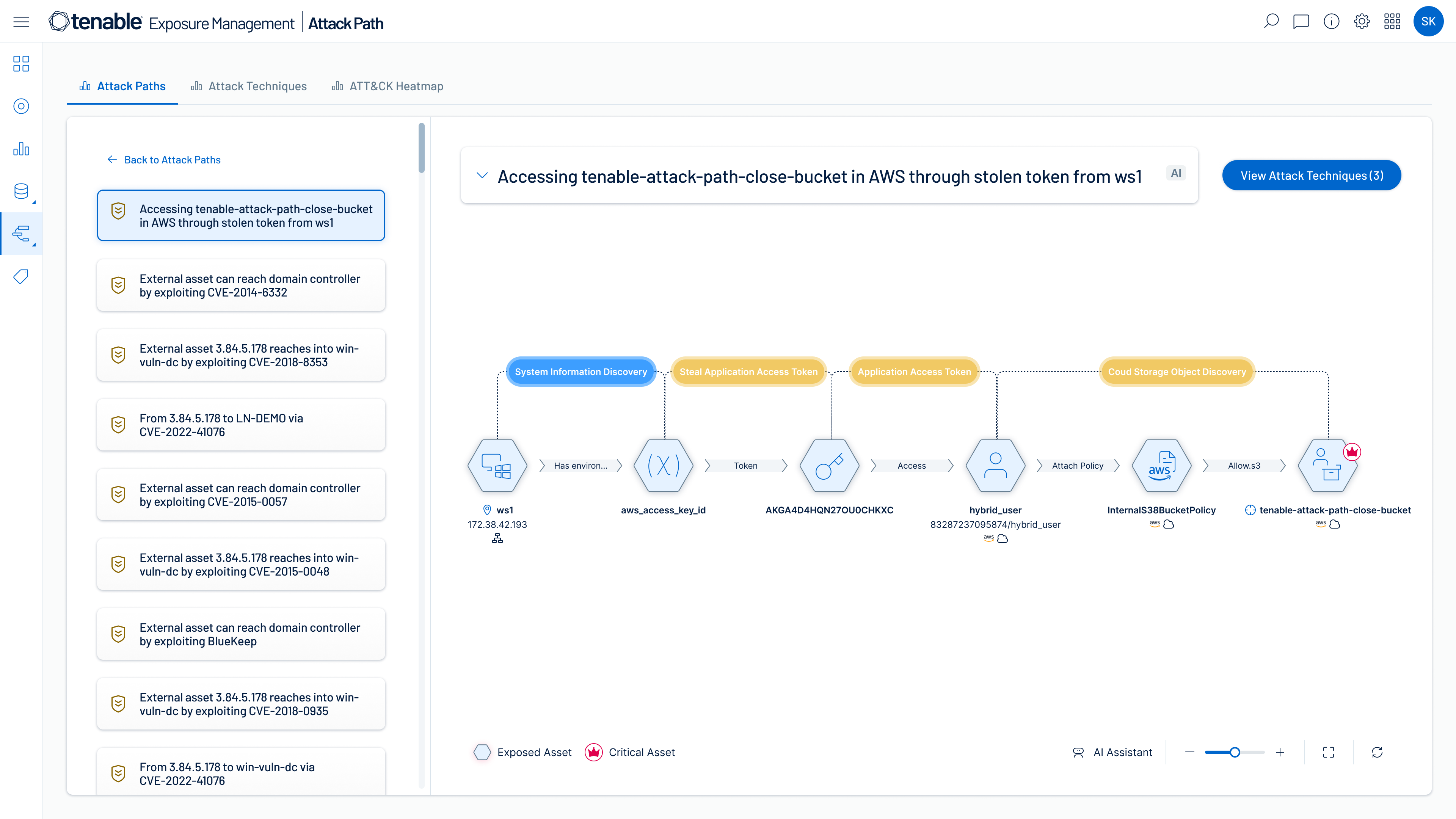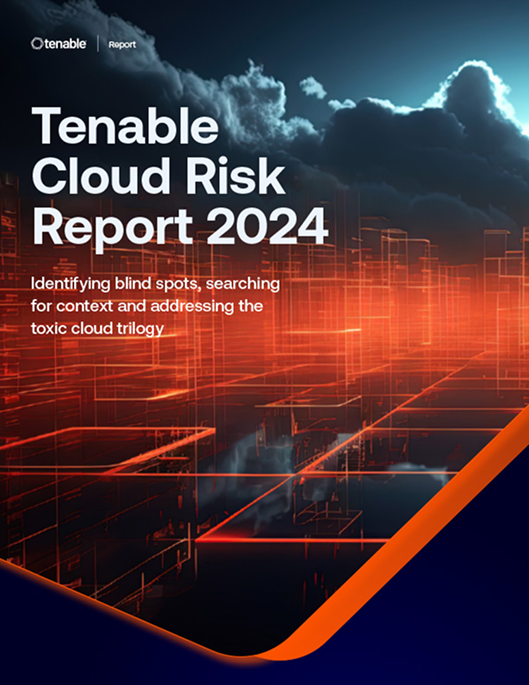Veja todos os seus riscos de segurança na nuvem. Elimine as exposições rapidamente
Obtenha um contexto de risco incomparável de sua pilha de nuvem completa para proteger ambientes de nuvem híbrida e multinuvem
Identifique rapidamente exposições na nuvens com contexto completo
Proteja sua nuvem dos quatro grandes riscos: configurações incorretas, vulnerabilidades, identidades não seguras e dados confidenciais vulneráveis. Descubra combinações tóxicas desses riscos para priorizar as etapas críticas de correção.
Unifique a visibilidade para recursos multinuvem
Obtenha um inventário unificado de todos os seus ativos na nuvem. Do desenvolvimento ao tempo de execução, descubra continuamente recursos em seus ambientes de nuvem e híbridos, incluindo infraestrutura, cargas de trabalho, recursos de IA, identidades, contêineres, Kubernetes e infraestrutura como código (IaC).
Obtenha uma visão de completa dos riscos
Use ferramentas integradas de segurança na nuvem para encontrar vulnerabilidades, configurações incorretas e permissões excessivas em seus ambientes de nuvem. Use as pontuações do Vulnerability Priority Rating da Tenable para se concentrar nos riscos críticos em sua superfície de ataque multinuvem e local. Priorize os riscos mais importantes, ao mesmo tempo em que aplica os princípios de Zero Trust e privilégio mínimo, inclusive por meio de acesso Just-In-Time (JIT).
Identifique vias de ataque de alto risco
Mapeie relacionamentos complexos entre ativos, identidades e riscos para descobrir vias de ataque que atravessam ambientes de nuvem híbrida. Priorize a correção de pontos de obstrução que interrompem as vias de ataque antes que as violações comecem.
Encontre, priorize e reduza os riscos de segurança na nuvem com precisão e confiança
Ao escolher o Tenable Cloud Security como parte da Plataforma de gerenciamento de exposição Tenable One, além de obter uma visão aprofundada sobre todos os seus recursos de nuvem, identidades e riscos, você pode ampliar o gerenciamento de exposição para proteger toda a sua superfície de ataque, incluindo ambientes de nuvem híbrida e multinuvem.

Inventário abrangente
Mapeamento dinâmico de vias de ataque
Priorização preditiva
Mobilização e correção
Análise e relatórios avançados
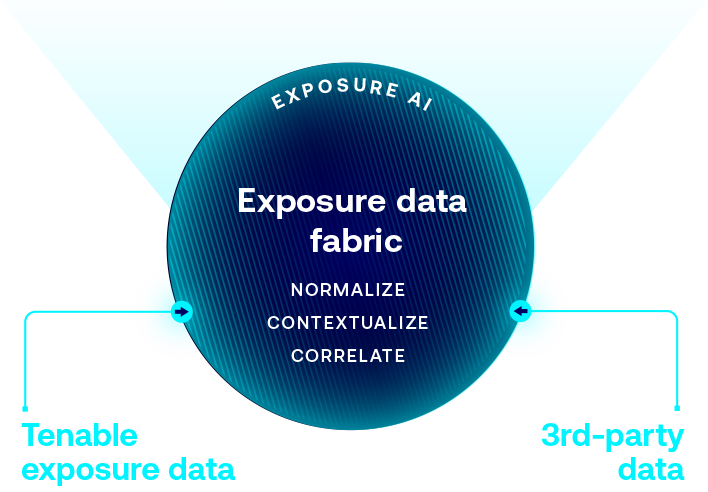

Acelere a pesquisa, as informações e a ação com a IA generativa que descobre riscos ocultos e amplia a expertise em segurança em todo o seu ambiente.
Obtenha uma visão unificada de todos os seus ativos e riscos em toda a superfície de ataque: ativos invisíveis, TI, OT, IoT, nuvem, identidades e aplicações.
Entenda a acessibilidade do invasor por meio de visualizações de relacionamentos entre domínios, para que você possa bloquear as vias de ataque mais críticas.
Concentre seus esforços no que é mais importante: as exposições críticas que os invasores têm mais probabilidade de explorar.
Acelere a resposta com fluxos de trabalho automatizados e orientação prescritiva que otimizam os esforços de correção.
Simplifique a medição e a comunicação da exposição cibernética com visões alinhadas aos negócios para otimizar a tomada de decisões e os investimentos.
Aproveite o maior repositório mundial de contexto de ativos, exposição e ameaças que alimenta as informações incomparáveis do ExposureAI.
Organize os dados para reduzir a redundância e melhorar a integridade, a uniformidade e a eficiência.
Enriqueça os dados com informações adicionais, tornando-os mais práticos e úteis.
Identifique e revele o contexto crítico do relacionamento com os principais serviços e funções do negócio.
Incorpore a segurança em cada estágio do ciclo de vida de desenvolvimento de software (SDLC) para garantir que o código, a IaC, os contêineres e as APIs sejam desenvolvidos e mantidos com segurança
Faça a ponte entre DevOps e SecOps para obter visibilidade operacional e resposta a incidentes no próprio ciclo de vida do desenvolvimento.
Identifique e corrija configurações incorretas, uso indevido de identidade e explorações de carga de trabalho em todos os ativos de nuvem dinâmicos e efêmeros
Reduza vulnerabilidades comuns na nuvem
O novo Relatório de risco da nuvem da Tenable 2024 revela uma “trilogia tóxica na nuvem” de vulnerabilidades que são:
- Exposição pública
- Vulnerabilidade crítica
- Privilégios elevados
Leia o relatório para saber como lidar com essas vulnerabilidades e aprimorar sua estratégia de segurança na nuvem, evoluindo do gerenciamento de vulnerabilidades para um programa abrangente de gerenciamento de exposição. Com o Tenable Cloud Security, você pode priorizar melhor e reduzir riscos obtendo contexto de toda a sua pilha de nuvem, incluindo problemas de identidade na nuvem, exposições a vulnerabilidades, configurações incorretas e riscos de dados, tudo em uma única plataforma.
Leia o relatórioElimine pontos cegos da nuvens com recursos avançados de gerenciamento de exposição
Saiba mais sobre o Tenable Cloud Security
O uso da automação [do Tenable Cloud Security] nos permitiu eliminar processos manuais exaustivos e fazer em minutos o que dois ou três profissionais de segurança levariam meses para conseguir.
- Tenable Cloud Security
 AWS
AWS Azure
Azure Google Cloud
Google Cloud